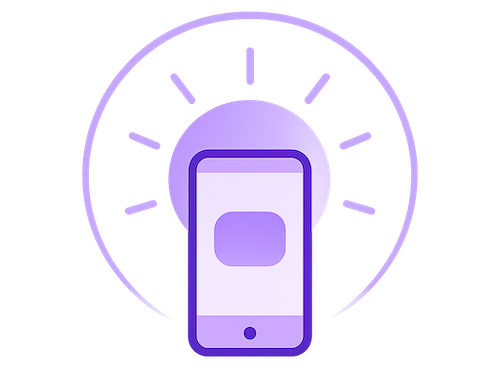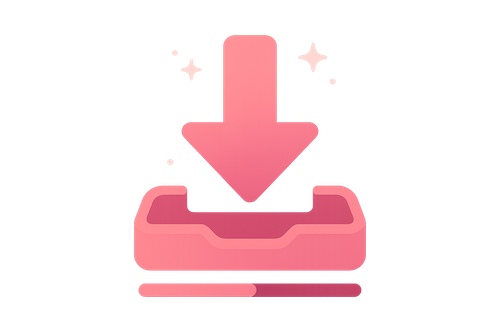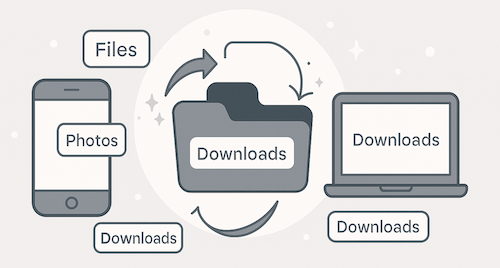Why It Works This Way
Instagram’s big on privacy. So, only public stuff can be grabbed by these tools because their content is visible to anyone, even without logging into Instagram. When it comes to private accounts, Instagram keeps that locked down. Dumpor and similar sites can’t touch them.